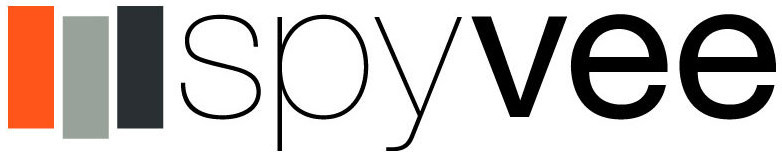SAP Cloud Connector – Setup Walk Through
The SAP Cloud Platform cloud connector (formerly the Hana Cloud Connector) serves as the link between on-demand applications in SAP Cloud Platform and existing on-premise systems.
It combines an easy clear configuration of the systems that are exposed to SAP Cloud Platform. In addition, you can control the resources available for the cloud applications in those systems.
Initial Setup
Enter the following required pieces of information
Regional Host
Subaccount Name
Subaccount User
Password
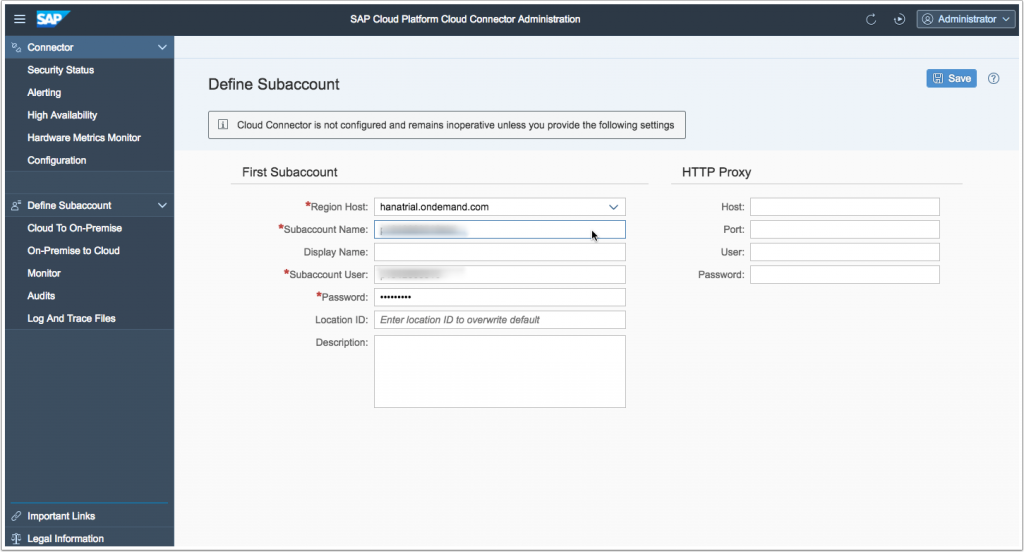
Configure Gateway System
Click on Cloud to On-Premise in the right hand column
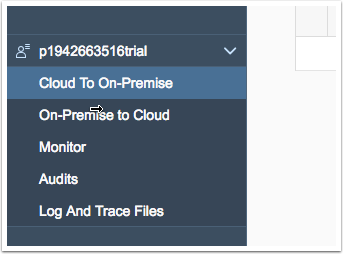
Add New Gateway System
Click the + symbol to add a new Gateway System
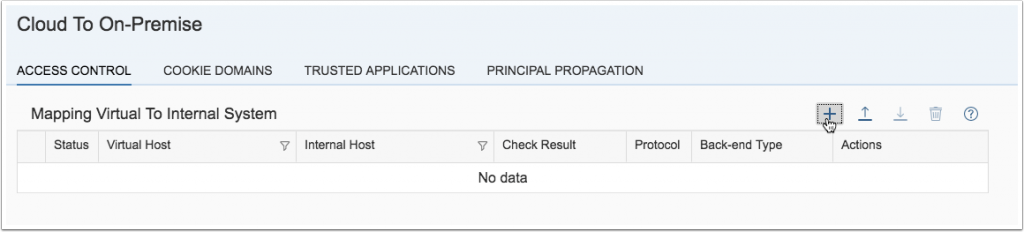
Select SAP Gateway
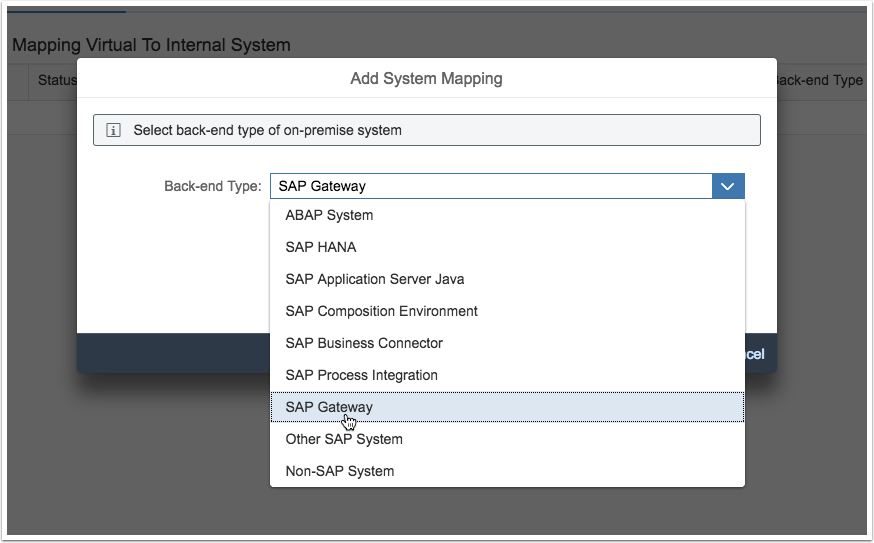
Select Protocol
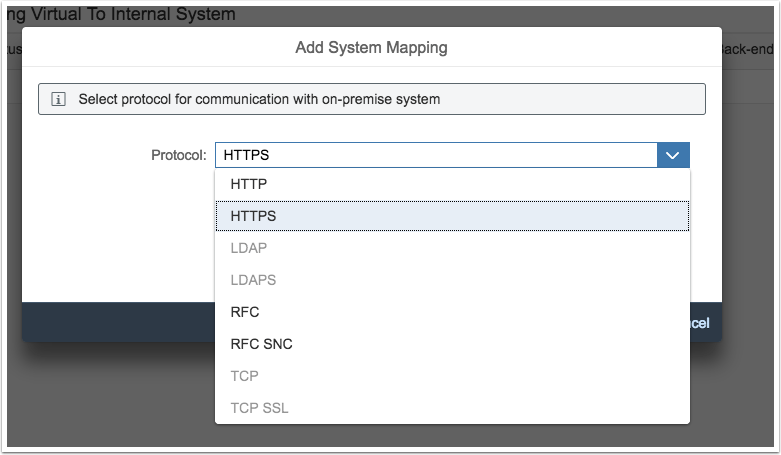
Enter Host and Protocol
Enter the name of the local machine and port
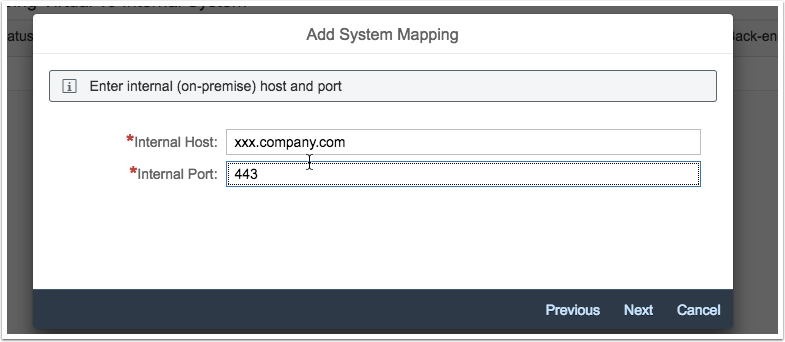
Enter Virtual Names
For security you might want to change the host and port names
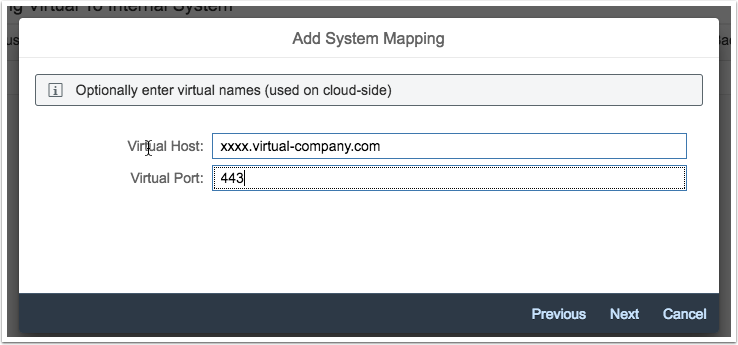
Select Principal Propagation Type
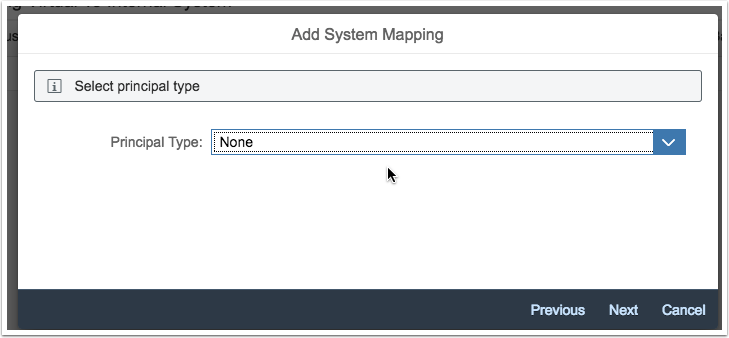
Description
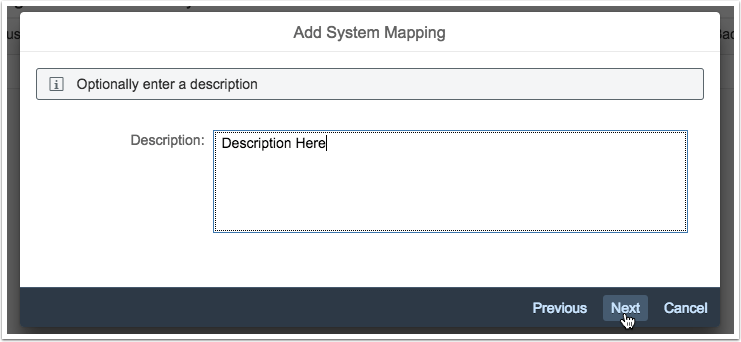
Verify Settings
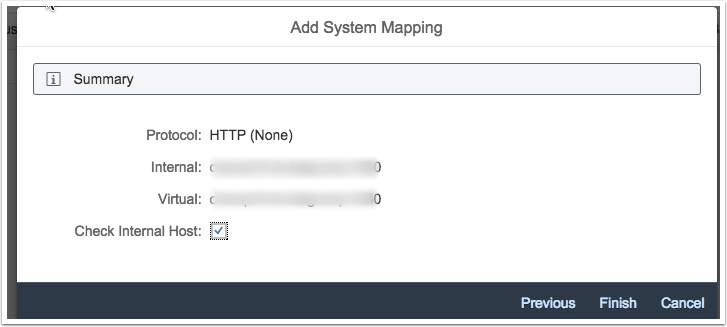
Add Resource
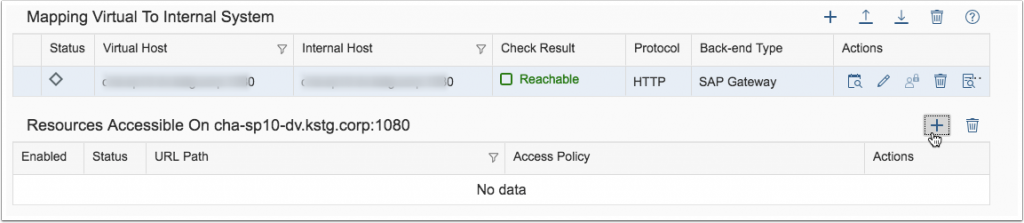
Add Path
To be more secure you can add individual URL Paths
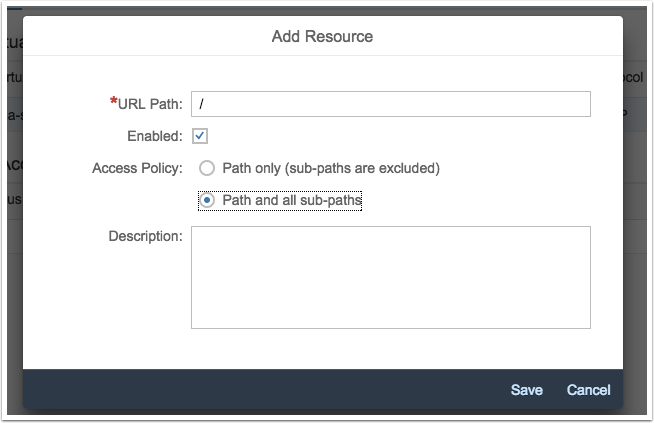
If you would like more information, a demo or would like us to help you with your project, please contact us.
Contact